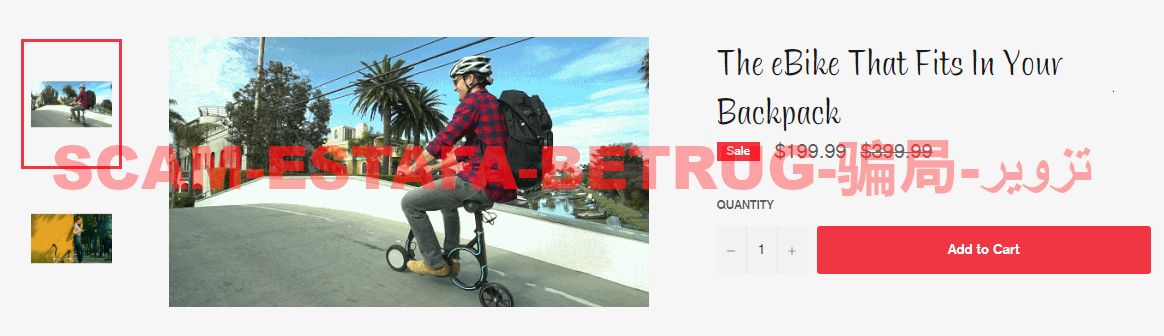You may have heard about the ICP registration system in China for any website that is hosted in China. It appears at the bottom of many Chinese websites.
To give you an example, I choose the Huawei’s Chinese website for their Honor line of smartphones: http://www.honor.cn
*** This page needs an update! Some changes since 2017 ***
At the very bottom, right side, you see their ICP number: 苏ICP备17040376号-4
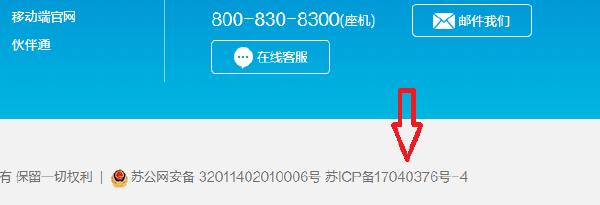
It is a clickable link. When clicked it brings you to this Chinese government website: miitbeian.gov.cn
To people that don’t read Chinese it looks, well, Chinese. But we do not give up so fast!
Look near the bottom, right side, and click: 公共查询

On the next page, click the 2nd option in the left menu: 备案信息查询

The data entry table appears, and we click: 备案/许可证号 (4th option)
And we enter: 苏ICP备17040376号 (without the -4)
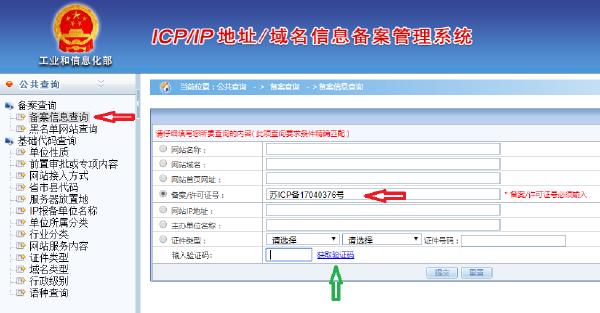
We are now nearly ready, but you need to get the verification code. To get that click on 获取验证码 (last line, see the green arrow in my image)
A code will be generated, enter it (a red marking shows if you are wrong, a green when you are correct) – and click 提交 (blue arrow).
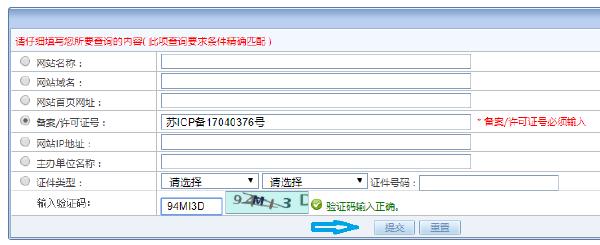
And you get the below out and your websites shows up as honor.cn, which means it is correctly registered.

If your domain does not show up it means either it was copied from another website, so it’s fake, or it’s not in the database yet. It changes slow sometimes.